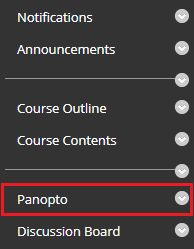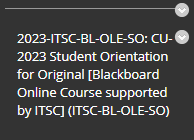Background
Blackboard announced that it would no longer support Building Block (B2) based integrations starting in June 2024. Instead, they would transition to a modern, technical framework based on LTI and REST APIs. For more information, please visit Panopto Support: Learn About the Blackboard Building Block Integration Deprecation
CUHK used both B2 and LTI integrations. Due to the technology platform change, it is necessary for us to upgrade to the new integration.
Changes and Your actions
New courses created in or after July 2024:
- You can access the respective Panopto folder through the ‘Panopto’ link in the Blackboard course menu. By default, it is underneath ‘Course Contents’.
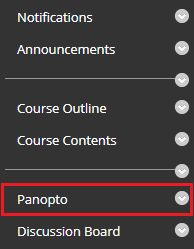
- If you copy an old course (source) to a new course (destination), a link labeled as “Source Course ID : Source Course Name” will appear in the Blackboard course menu of the destination course after copying the course. You are advised to remove that link in the destination course. To learn how to manage the course menu items: Blackboard Help: Navigate Inside an Original Course (‘Reorder and manage course menu links’)
- In case you cannot see ‘Panopto’ in the course menu, you could add it as follows: Panopto Support: How to Add Panopto to a Blackboard Course Using Original Course View
- For users using Blackboard Ultra Course View, please access Panopto as below: Panopto Support: How to Add Panopto to Your Blackboard Ultra Course
Courses created before July 2024:
- You can access the Panopto folder of a previous course through a link labeled as “Course ID : Course Name” in the course menu. The screenshot below provides an example of such a link for a course with the Course ID “2023-ITSC-BL-OLE-SO” and the Course Name “CU-2023 Student Orientation for Original [Blackboard Online Course supported by ITSC] (ITSC-BL-OLE-SO)”:
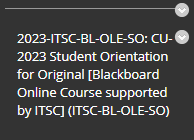
- Some courses might not include the “Panopto” link in the course menu. You can add it using the following steps: Panopto Support: How to Add Panopto to a Blackboard Course Using Original Course View
- If you had videos hosted in two folders (Folder A and Folder B) in your old course(s), we created a sub-folder in Folder A and moved the videos from Folder B to that sub-folder. The name of the sub-folder is in one of the following formats:
- Course ID (Migrated Ultra Folder)
- Course ID (Migrated Original Folder)
Due to access rights concerns, the sub-folders mentioned above have been set as unavailable to viewers, and the videos inside the sub-folders are also unavailable. If you can see the aforementioned sub-folders in your Panopto course folders, especially those created on or after 2022-23, please check the share settings of the sub-folder(s) and the video(s) inside.
Should you have any questions, please contact us (elearning@cuhk.edu.hk) for further support.