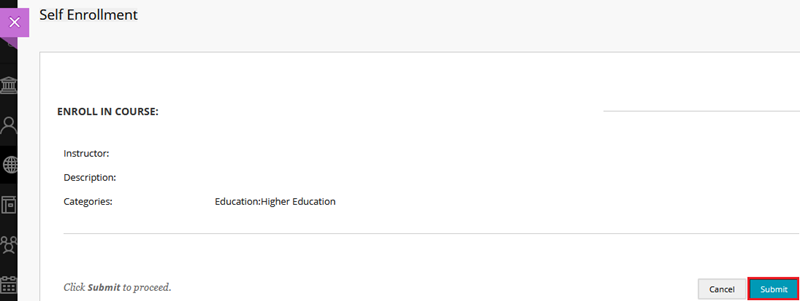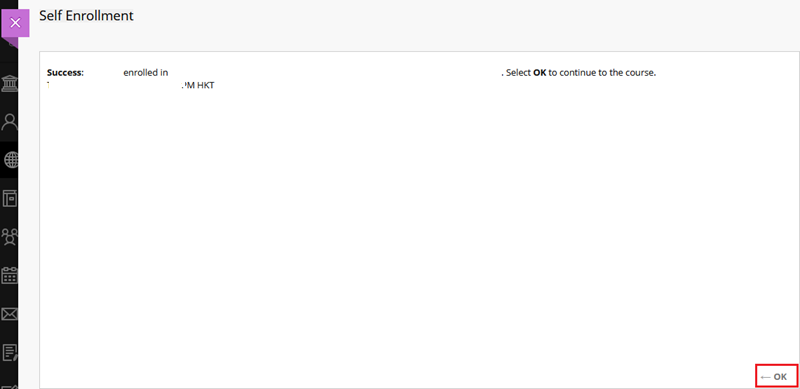In this course, you will learn best practices for navigating the Blackboard site and start building content, creating assessments, and working with discussions in the Blackboard course view. In addition to the About This Course section, there are five modules in this course that contain lessons: Navigation, Course Development, Performance Tracking, Gradebook Functionality, and Communication. Upon completion of this course, participants will be able to:
- Navigate a Blackboard site using the Ultra experience.
- Explore key course tools and course building features.
- Adapt courses to the Blackboard platform.
- Set up your gradebook.
- Utilize tools to establish communication in Blackboard.
Appropriate For:
Instructors, faculty, course designers, administrators, and support staff who will be teaching or supporting blended and/or fully online courses using the Ultra course experience
Delivery Mode:
Non-facilitated
Time Investment:
4-6 hours
Self-enrolment Steps:
- Access https://blackboard.cuhk.edu.hk/ultra/courses/_215082_1/outline
- Sign on via the CUHK Login Page.
- Click Submit to proceed.
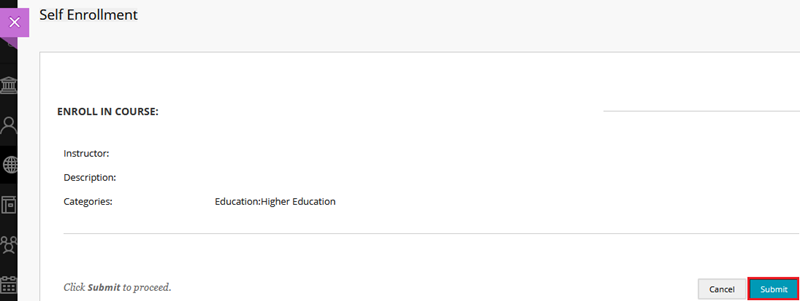
- Click OK.
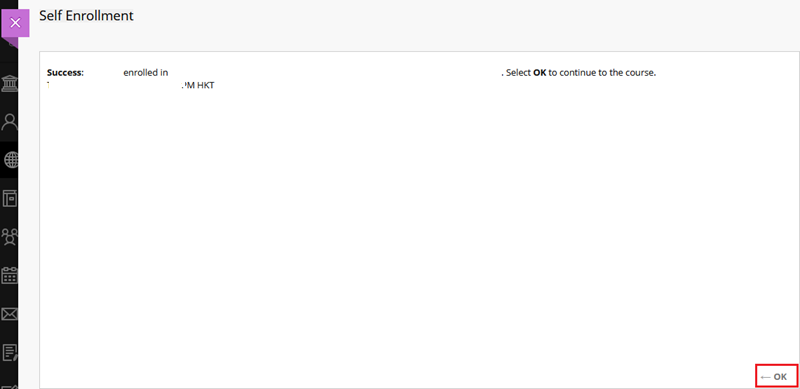
Notes:
- This course is developed by Anthology (Blackboard). Some features mentioned may differ from or be unavailable in the CUHK Blackboard environment. If you have any questions, please contact us at ITSC Service Desk (https://servicedesk.itsc.cuhk.edu.hk) / elearning@cuhk.edu.hk.
- If you would like to try out the features in a sandbox (blank testing course) or a practice course (testing course with mock data), feel free to submit your request to Blackboard (Ultra) Request Form.
- This course will be closed around July 2026.
Contact us: ITSC Service Desk (https://servicedesk.itsc.cuhk.edu.hk) / elearning@cuhk.edu.hk