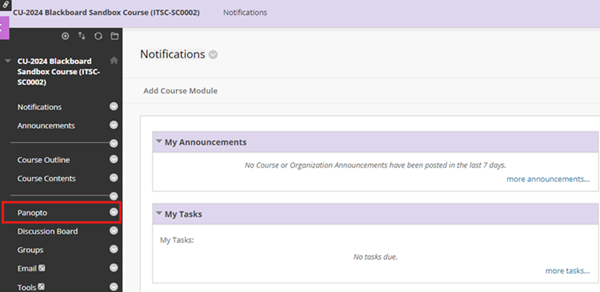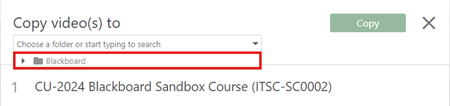To reuse Panopto videos, teachers could consider copying or moving them from a folder to another.
- Access Blackboard Course (source course) > Panopto.
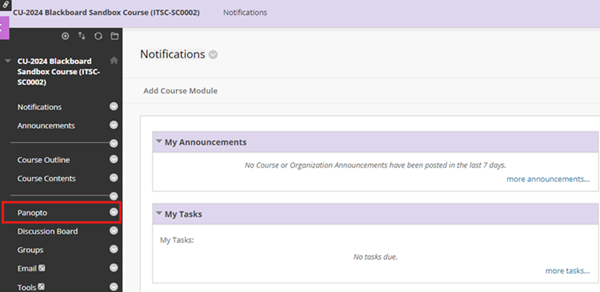
- Then follow the steps below to copy or move the videos:
- Panopto Support: How to Batch Copy and Move Videos
- Panopto Support: How to Copy and Move Videos
- If you cannot find your destination course folder, please expand 'Blackboard' folder to find the folder.
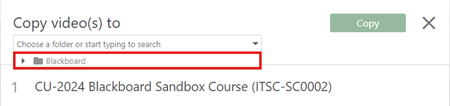
If you have any questions, please reach out to ITSC Service Desk at https://servicedesk.itsc.cuhk.edu.hk or email us at elearning@cuhk.edu.hk.