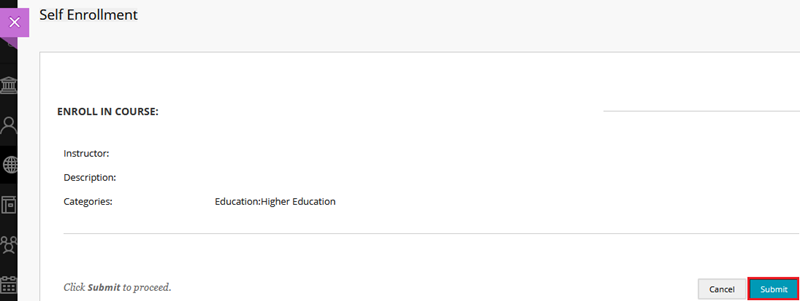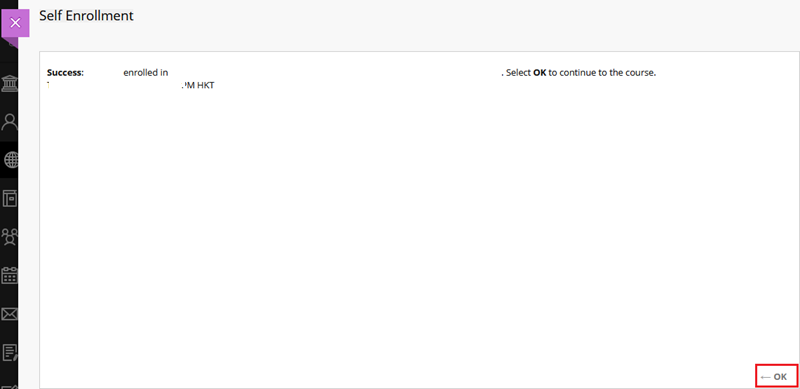This course prepares you to successfully use Blackboard.
In this course, we will cover the basics of Blackboard Ultra, so that you know what it is, how to navigate in it, how to use it to complete your course work, and how it will benefit you. You'll also learn tips for course communication, online etiquette, and online learning success!
Upon completion of this course, you will be able to:
- Strategize how to prepare for your course through Blackboard best practices.
- Navigate a Blackboard site and course
- Locate relevant course features such as the assignments, calendar, and course content.
- Stay up to date on your course objectives and requirements.
- Submit required work.
- Review feedback and grades.
- Communicate with your instructors and peers.
This course is organized into the following topics:
- Topic 1: An Introduction to Blackboard
- Topic 2: Navigating a Blackboard Site
- Topic 3: Exploring a Blackboard Course
- Topic 4: Submitting Work in Blackboard
- Topic 5: Tracking Your Performance
Appropriate For:
Users who are new to the Blackboard Ultra course experience
Delivery Mode:
Non-facilitated
Time Investment:
1-2 hours
Self-enrolment Steps:
- Access https://blackboard.cuhk.edu.hk/ultra/courses/_215081_1/outline
- Sign on via the CUHK Login Page.
- Click Submit to proceed.
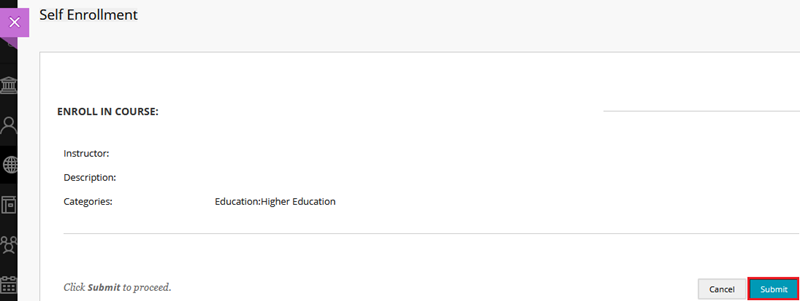
- Click OK.
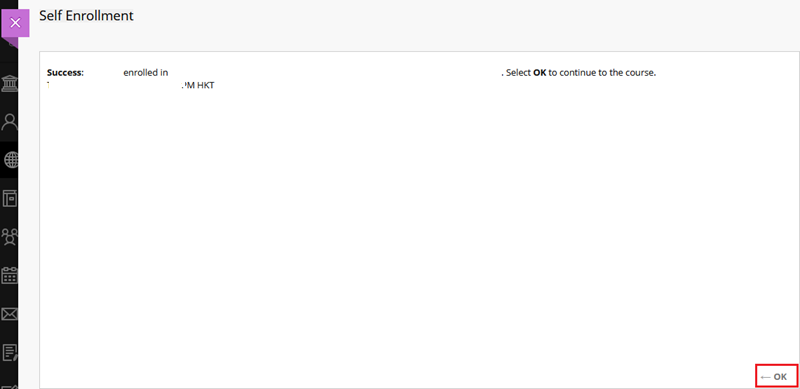
Notes:
- This course is developed by Anthology (Blackboard). Some features mentioned may differ from or be unavailable in the CUHK Blackboard environment. If you have any questions, please contact us at ITSC Service Desk (https://servicedesk.itsc.cuhk.edu.hk) / elearning@cuhk.edu.hk.
- This course will be closed around July 2026.
Contact us: ITSC Service Desk (https://servicedesk.itsc.cuhk.edu.hk) / elearning@cuhk.edu.hk.